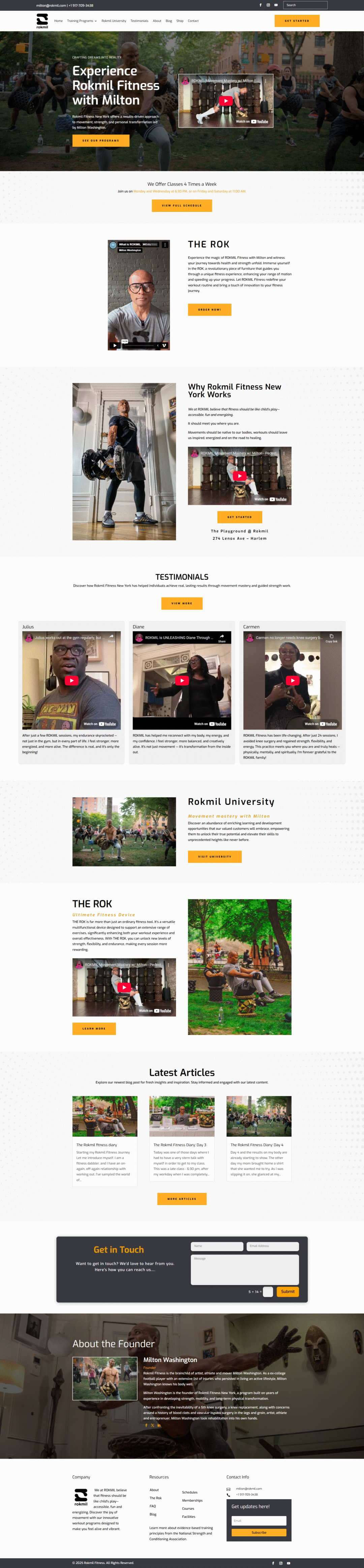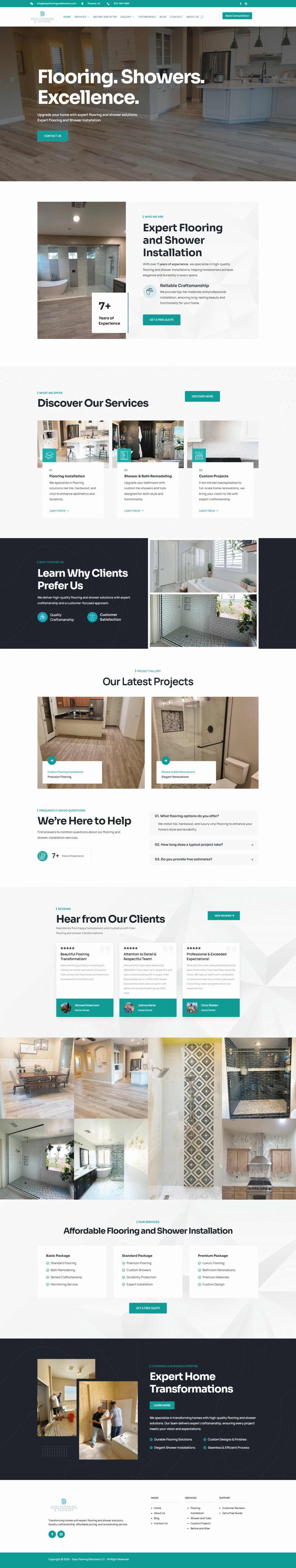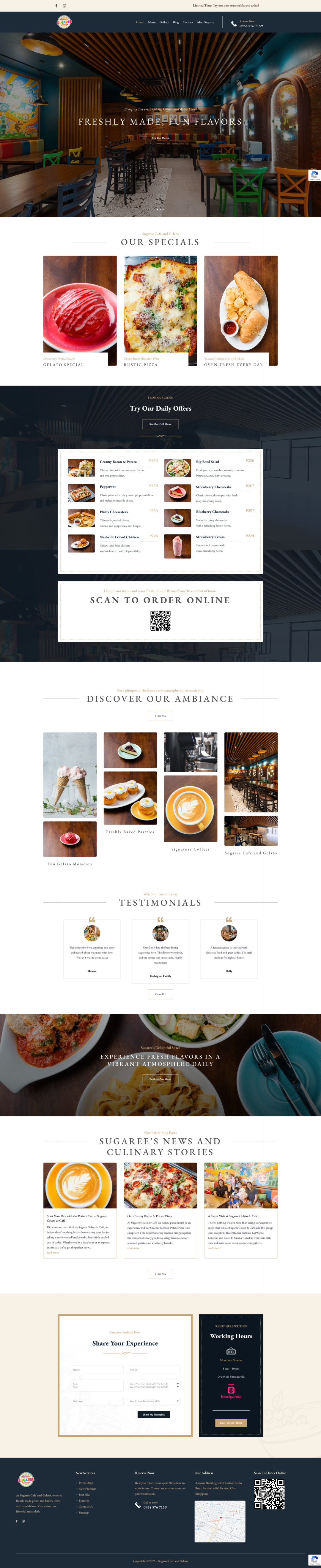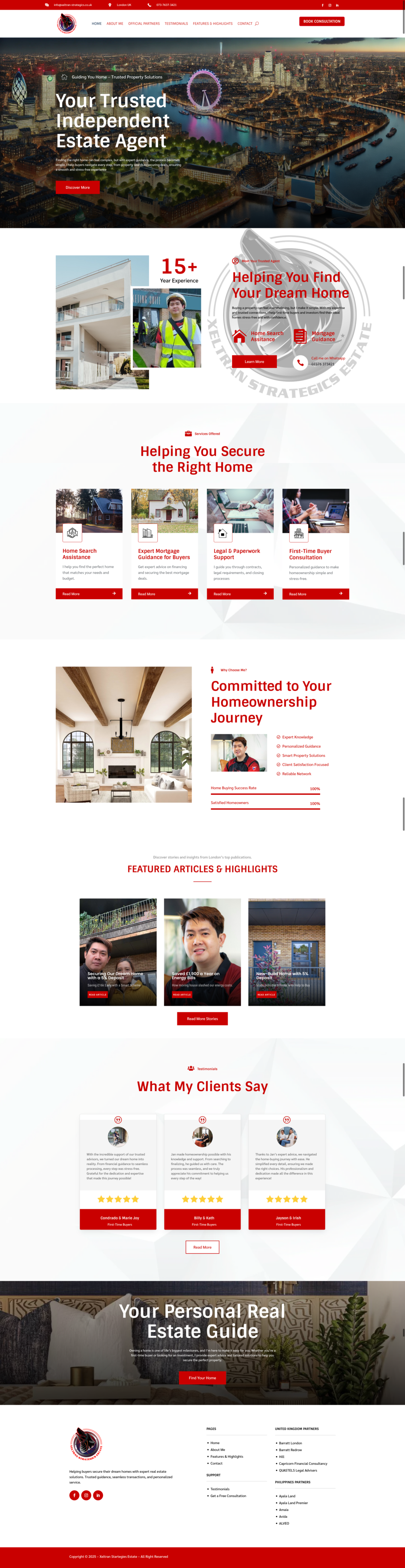Alright guys, let’s talk navigation – because a confusing website is like a maze with no cheese, and nobody wants that! I’m going to run through some super simple ways to make sure people can actually *find* what they’re looking for on your site. Trust me, a little navigation TLC goes a long way.
Why Bother With Good Navigation Anyway?
Okay, before we dive in, let’s be real – why should you even care about this stuff? Well, think about it from your visitors’ point of view. If they land on your site and can’t figure out where to click to find, say, your pricing page or your contact info, they’re gonna bounce. And that’s bad news for, well, pretty much everything.
Good navigation keeps people on your site longer, which signals to Google that your site is actually useful. Plus, happy visitors are way more likely to become customers, subscribe to your newsletter, or share your content. Basically, good navigation is the unsung hero of a great website.
Easy Fixes to Level Up Your Navigation
Okay, let’s get into the nitty-gritty. These are some tweaks that are relatively quick to implement but can make a huge difference.
Simplify Your Menu: No one wants to wade through a million options. Keep your main menu clean, clear, and focused on the most important pages. Think of it as the highlight reel of your site. Too much clutter, and people will tune out.
Use Clear and Concise Labels: Avoid jargon or overly creative names. “Our Services” is way more helpful than “Synergistic Solutions.” Seriously, just be straightforward.
Make it Mobile-Friendly: A huge chunk of web traffic is on mobile devices, so your navigation *has* to work well on smaller screens. A hamburger menu is your friend here. Test it out on your own phone to see what it looks like and how easy it is to use.
Add a Search Bar: This is a lifesaver, especially for larger sites with tons of content. Sometimes people know *exactly* what they’re looking for, and a search bar lets them find it fast.
Don’t Forget the Footer: Your footer is prime real estate! Use it to include links to important pages, like your privacy policy, terms of service, contact page, and even a mini-sitemap.
Internal Linking is Your Friend: Linking to relevant pages within your content isn’t just good for SEO; it also helps users explore your site more deeply. Think of it as creating little pathways for them to follow.
Breadcrumbs? Yes, Please!: Breadcrumbs are those little trails of links that show users where they are on your site (e.g., Home > Blog > Article Title). They’re especially helpful for sites with complex structures.
A Little Testing Goes a Long Way
Once you’ve made some changes, don’t just assume they’re working perfectly. Get some friends or family members to test out your site and see if they can easily find what they’re looking for. Pay attention to where they get stuck or confused – that’s valuable feedback!
Improving your site’s navigation doesn’t have to be a massive undertaking. Even small tweaks can make a huge difference in user experience. And a better user experience? That means happier visitors, more engagement, and ultimately, better results for your website. So go forth and make your site easier to navigate! You got this!