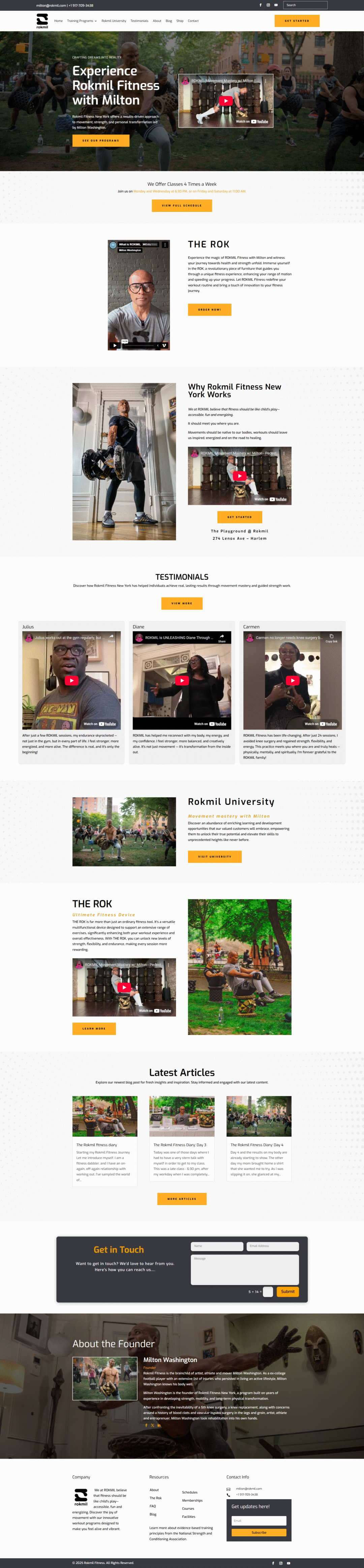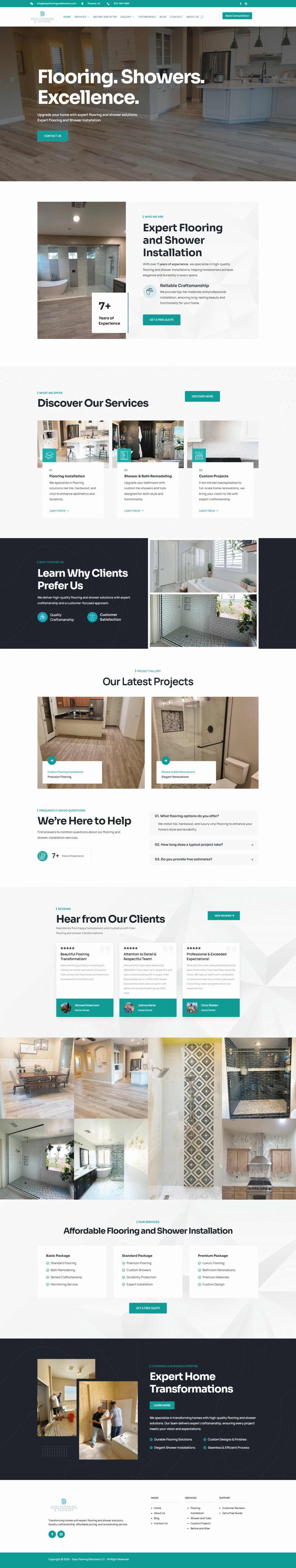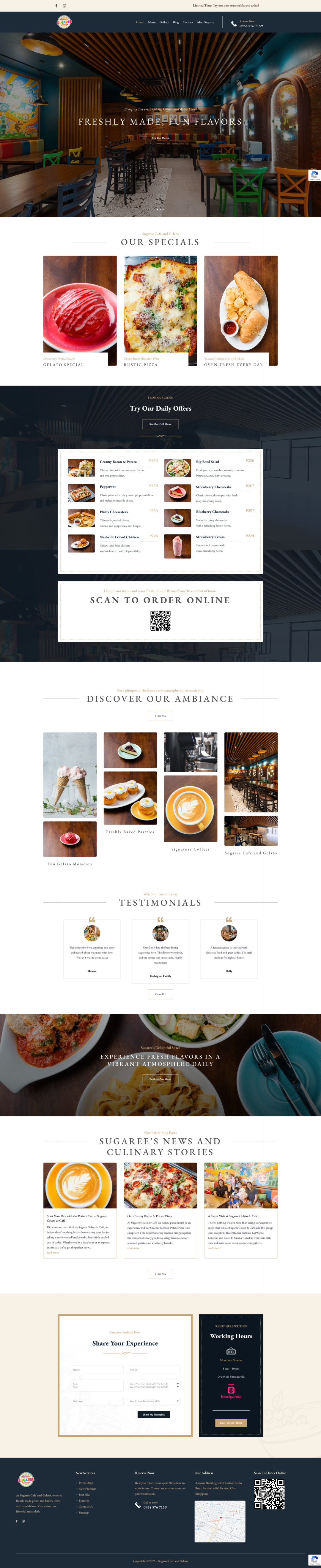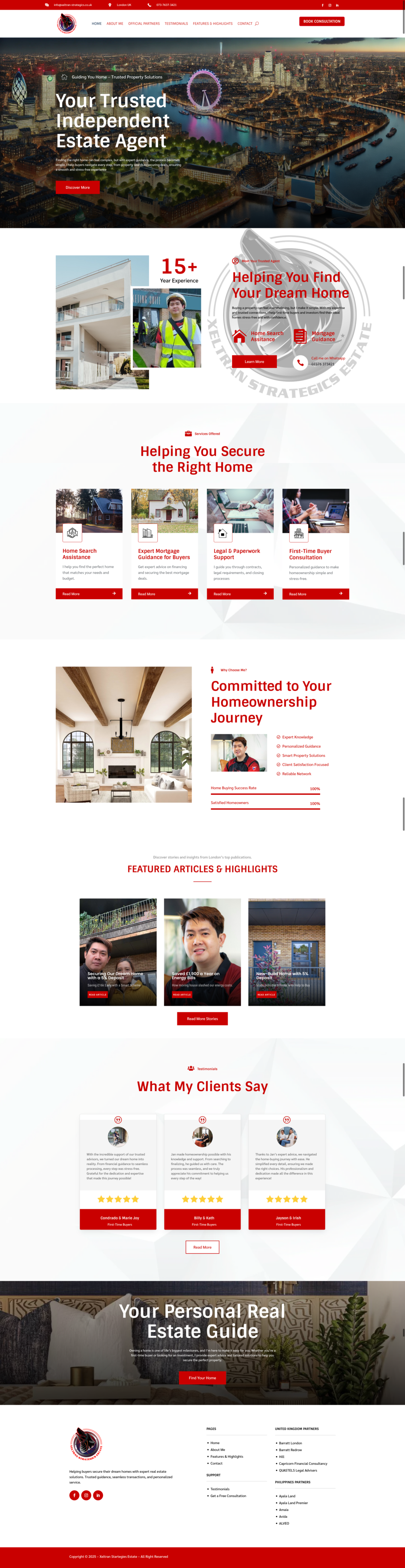Okay, so you want your website to load faster? Awesome! Nothing’s more frustrating than clicking on a link and then waiting…and waiting…and still waiting for a page to show up. People just don’t have the patience, and honestly, neither do I. A slow site can kill your traffic, your sales, and basically your whole vibe. Luckily, there are things you can do about it. I’ve spent way too much time obsessing over site speed, so let me share some tricks I’ve learned.
First things first: Test Your Current Speed
Before you start tweaking everything, you need to know where you stand. There are tons of free online tools like Google’s PageSpeed Insights or GTmetrix. Just pop in your website’s URL and it’ll give you a score and some recommendations. These tools will highlight exactly what’s slowing you down so you aren’t just blindly guessing. It’s like diagnosing the problem before you start treatment, you know?
Optimize Your Images (Seriously, Do It!)
This is usually the biggest culprit. Huge, unoptimized images can bog down your site like crazy. Think about it: are you really going to display that 3000 x 4000 pixel image on a tiny part of your blog? Probably not.
Here’s the deal with images:
Resize them: Make them the actual size they need to be displayed.
Compress them: Use tools like TinyPNG or ImageOptim to reduce the file size without losing too much quality. I’m telling you, the difference is HUGE.
Choose the right format: JPEGs are usually good for photos, while PNGs are better for graphics with text or logos.
Leverage Browser Caching
Browser caching basically tells visitors’ browsers to store certain files (like images, CSS, and JavaScript) on their computer. So, the next time they visit your site, their browser can load those files from their local storage instead of having to download them again. This makes a big difference, especially for repeat visitors! You’ll probably need to use a plugin if you are using WordPress to achieve this.
Minify CSS, JavaScript, and HTML
Minifying simply means removing unnecessary characters (like spaces, comments, and line breaks) from your code. It makes the files smaller, which means they load faster. Again, there are plugins that do this for you automatically.
Choose a Good Hosting Provider
Your hosting provider is basically where your website lives online. If you’re on a cheap, shared hosting plan, you might be sharing resources with a ton of other websites. That can slow things down. Consider upgrading to a VPS (Virtual Private Server) or dedicated hosting if you can afford it. It can make a surprisingly big difference in your loading times. I learned this the hard way, believe me.
Content Delivery Network (CDN)
Think of a CDN like having multiple copies of your website stored on servers around the world. When someone visits your site, the CDN serves the content from the server that’s closest to them. This reduces the distance the data has to travel, which speeds things up. Cloudflare is a popular CDN option that’s even free for basic use.
Keep Your Site Updated
Make sure your website’s theme, plugins, and CMS (like WordPress) are always up to date. Updates often include performance improvements and bug fixes that can help speed up your site. Plus, outdated software can be a security risk, so it’s best to keep things current anyway.
Okay, that’s a lot of info! Getting your website loading super fast might seem daunting at first, but it’s totally worth it. I’ve found that even making a few of these changes can have a big impact. And hey, if I can figure it out, you definitely can too. Good luck speeding things up, and enjoy the faster site!