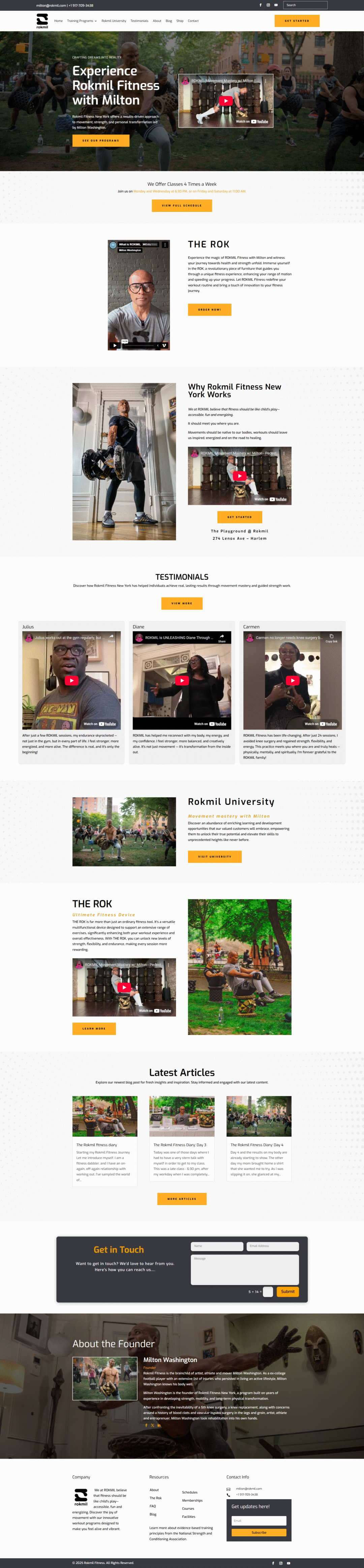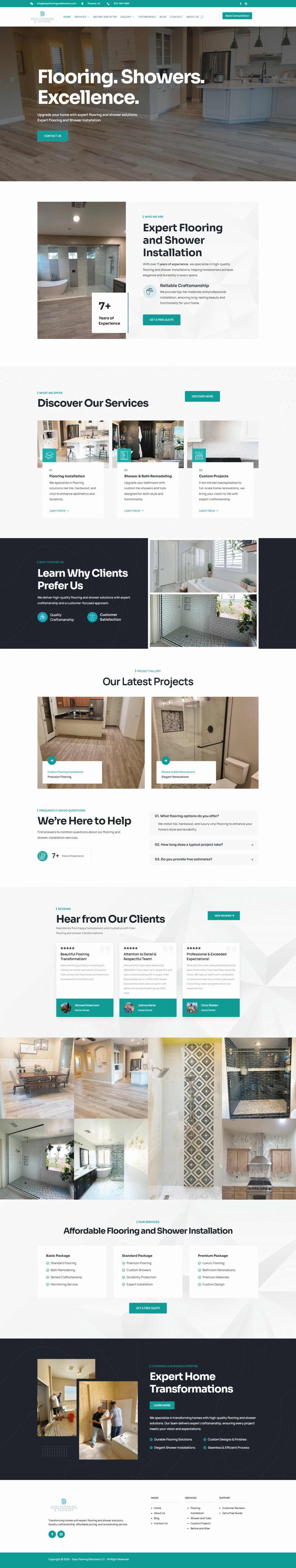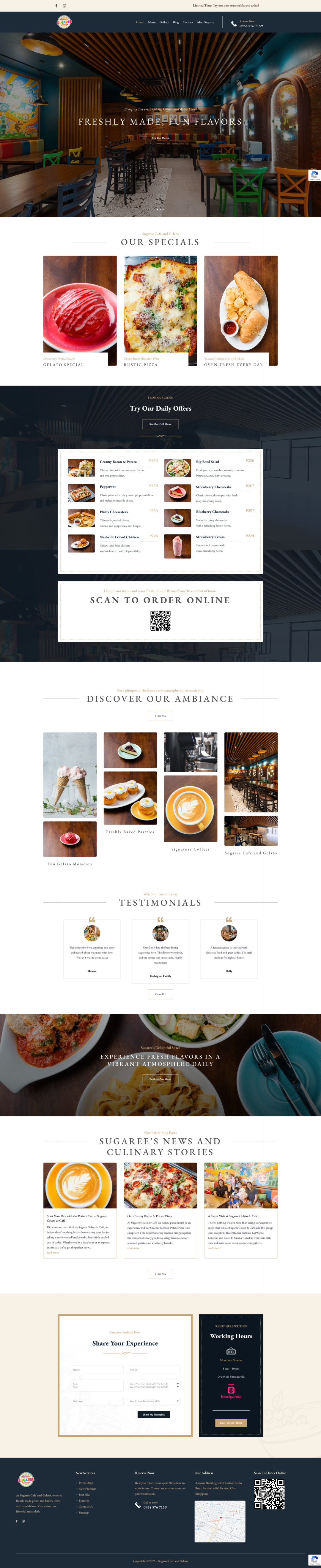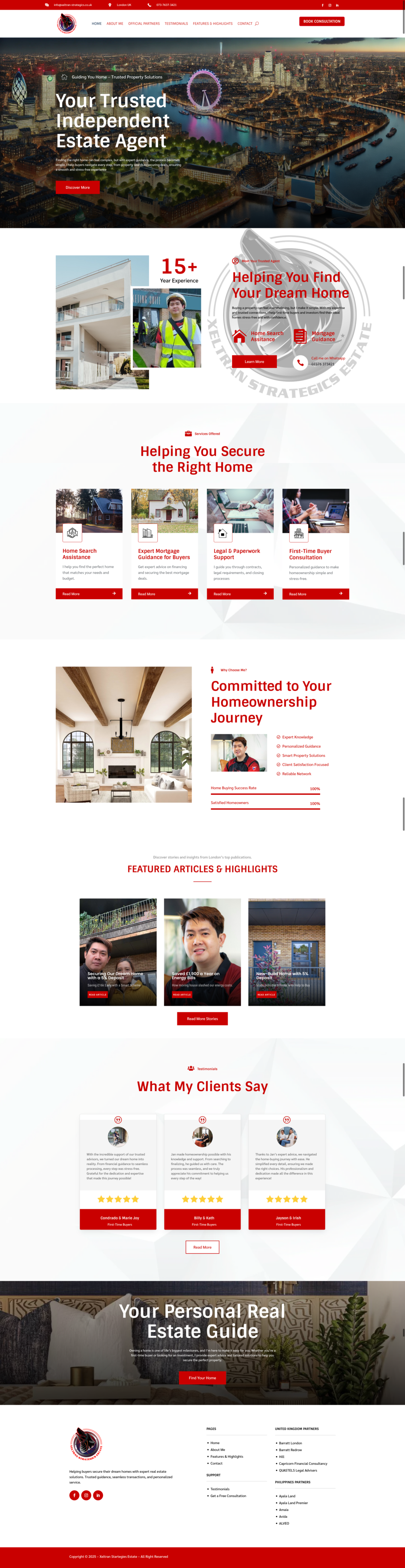Okay, let’s talk navigation – that thing that can either make or break your website’s user experience. Seriously, a confusing website is like getting lost in a corn maze; people just click away. Here’s my take on some simple changes you can do to seriously boost your site’s navigation and keep people engaged.
Keep It Obvious, Okay?
First off, your main navigation menu? Should be, like, super obvious. Stick it at the top of the page. That’s where people expect it. Don’t get all artsy and hide it. And for goodness’ sake, make sure it’s consistent across all pages. Nothing’s more annoying than a menu that jumps around or disappears completely.
Think Like a User (Seriously!)
Before you even touch your website, try and think about the main reasons people are visiting your site. What are they hoping to find? What questions do they have? Your navigation should directly address those needs. Don’t use jargon or internal company terms that no one understands. Keep it simple and user-friendly.
Less is More (Usually)
Seriously, don’t overload your navigation with a million options. It’s overwhelming! Stick to the essentials. You can always use dropdown menus if you have a lot of content, but even then, keep those organized. Think of it like this: if you can’t find something quickly on your own site, how are visitors supposed to?
Make Search Your Friend
Okay, not everyone wants to click through menus. Sometimes, they just want to search for something specific. Make sure your website has a search bar, and make sure it *works*. Place it somewhere prominent, like the top right corner. And if your search results aren’t great, it might be time to look into improving your site’s search functionality. I cannot stress this enough. A bad search experience is almost worse than no search at all.
Breadcrumbs? Not Just For Hansel and Gretel
Breadcrumbs (those little trails of links that show you where you are on a site) are seriously underrated. They’re especially helpful for websites with lots of pages or complicated structures. They let people easily backtrack to previous sections without hitting the back button a million times. Think of them as little digital lifesavers.
Mobile-Friendly is a Must (Duh!)
I shouldn’t even have to say this, but your website needs to be mobile-friendly. That includes your navigation. Make sure your menu is responsive and easy to use on smaller screens. Often a “hamburger menu” (those three little lines) works best, but make sure it’s clear and easy to tap. Nobody wants to struggle with a tiny, unclickable menu on their phone.
Test, Test, Test (And Then Test Again)
Seriously, the best way to know if your navigation is working is to test it. Ask friends, family, or even strangers to try and find something on your site. Watch how they navigate. See where they get stuck. Use tools like heatmaps or user testing to get insights into how people are actually using your website. Then, adjust accordingly. Website navigation is never truly “done.” It’s an ongoing process of improvement.
So yeah, those are some simple things you can do right now to improve your website’s navigation. It’s not rocket science, but it’s a crucial part of creating a positive user experience. A well-designed site will bring in more visitors and make you feel like you know what you’re doing. Trust me, your website (and your visitors) will thank you!